PowerPoint to e-learning: 4 tips to convert to online learning
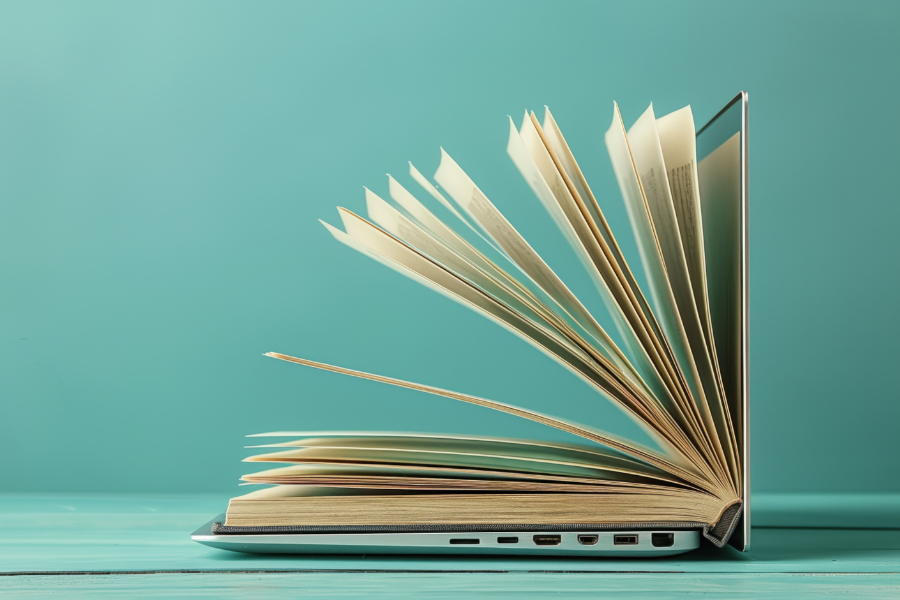
You know how to engage a room. You’ve delivered training with passion, energy and expertise. But converting that classroom experience into an effective online course? That’s a whole different challenge.
In a traditional classroom setting, trainers can rely on interaction, spontaneous discussions and real-time examples to get their message across. But when you take your PowerPoint and move it online, that dynamic often gets lost. And if you simply write everything out, you risk ending up with a digital textbook, not an engaging e-learning experience.
To avoid that, you need to rethink your content, understand your learners and design your learning journey with intention. So, where do you start? Here are four common pitfalls trainers face when converting PowerPoints to e-learning and how to avoid them.
Why PowerPoint alone isn’t enough for e-learning
Before we dive into common e-learning pitfalls and how to make your PowerPoint to e-learning conversion a success, let’s talk about why PowerPoint alone doesn’t work for online training. It has a few built-in limitations that make it less effective when delivering digital learning experiences.
PowerPoint turns the learning experience into a passive one
PowerPoint just wasn’t made for active learning. Learners click through slides without doing much else, which makes it harder to stay engaged and even harder to retain knowledge. E-learning works best when learners are actively involved, not just passively reading or watching.
You can’t track learner progress
PowerPoint has no functionalities available to track learner data, which means you miss out on valuable insights. There’s no way to see how your learners are doing, where they’re getting stuck, or if they’re completing your course at all. That makes it harder to improve your training or support learners who need extra help.
Updating content is time-consuming
Need to make changes to your course? With PowerPoint, you’ll need to update slides manually. And if you reuse content across multiple documents or decks, that work multiplies. Most e-learning platforms, on the other hand, come with content libraries and reusable blocks that save you time.
From PowerPoint to online training: 4 common e-learning pitfalls
When moving from PowerPoint to e-learning, many training professionals fall into the same traps. Here are four of the most common ones and how to avoid them:
E-learning pitfall #1: Copying long chunks of text
One of the easiest mistakes when you go from PowerPoint to online training is simply copying and pasting large chunks of text from your slides. It might seem efficient, but it often leads to low engagement and poor retention.
→ Here’s what to do instead:
Mix up your formats
Learner engagement is a challenge when it comes to e-learning. Switching up the format of your learning content is one of the best ways to help your learners stay engaged. So, in addition to text, think of ways to incorporate the following:
Visuals (images, infographics, models) can help explain complex ideas
Videos can be used to tell stories or show examples
Podcasts let learners engage with content while on the go
Add in interactive elements
Interactivity is crucial to improve e-learning engagement. During in-person sessions, interaction happens naturally. With online training, however, you need to proactively plan for moments to keep your learners engaged. Here are some simple ways to add interactivity to your course that are supported by most learning platforms:
Quizzes: Tests and quizzes help reinforce knowledge and encourage active participation
Drag-and-drop questions: Have learners move elements to the correct place to test their understanding
Hotspots: Provide interactive images where learners can click on different areas to get more information
Activating elements: Use tasks or simulations that require learners to think and apply their knowledge.
However, there are more options available if you want to go beyond that. For example, with aNewSpring you can add even more interactivity with social learning activities like giving your learners the opportunity to respond to each other by incorporating non-scorable questions in the learning journey. Or you can let them focus on their own process by including reflection activities at the beginning and end of your training.
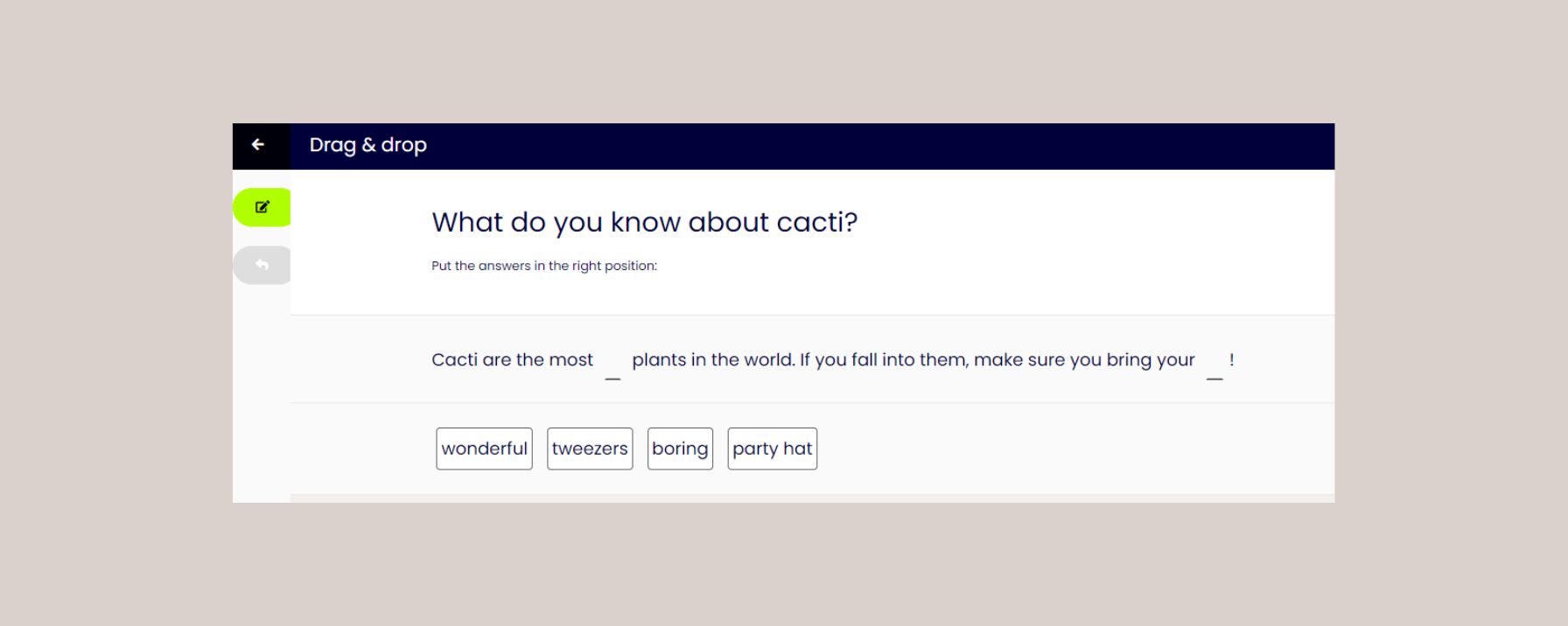
E-learning pitfall #2: Relying on speaker notes
PowerPoint was built to support what you say out loud. But in e-learning, there’s no trainer talking learners through each slide. If you just upload your PowerPoint speaker notes, you’ll end up with e-learning content that’s too long and too dense.
→ Here’s what to do instead when you’re creating e-learning content:
Write in an engaging way: Understand your audience well and tailor your content to speak to them.
Cut, cut, cut: Eliminate all unnecessary words and sentences to keep your text as brief and clear as possible.
Keep it short: Use short paragraphs and plenty of white space to make your text easy to navigate and improve the overall reading experience.
Coherence principle: Include only relevant images, words, and sounds to avoid distractions and ensure your message is communicated clearly.
Personalisation principle: Understand your audience well and tailor your content to speak to them. Address them in a friendly and informal manner, as if you are speaking to them personally.
E-learning pitfall #3: Using generic content
When you deliver training in person, you can easily tailor your message to the room by adjusting tone, examples, and even body language. But in an online course, that personal touch can easily get lost. If your content feels too generic or abstract, learners will struggle to connect with it. And when learners don’t see themselves in the material, they’re far less likely to stay engaged or apply what they’ve learned.
To make your e-learning feel relevant, you need to design with a specific learner in mind. Creating a learner persona or empathy map helps you understand who you’re talking to: what they care about, where they struggle, and what motivates them. This insight will help you write content, choose examples, and pick visuals that feel familiar and relatable to your audience.
→ Tips to personalise your e-learning:
Create a detailed learner persona based on real characteristics of your audience
Use relatable scenarios from their daily work or industry
Choose visuals that reflect your learners (e.g. similar roles, environments, tools)
Avoid overly formal or corporate tone if your audience is more casual
Offer branching or adaptive paths based on skill level or learning needs
E-learning pitfall #4: Designing without purpose
Even well-designed content can fall flat if it lacks structure or direction. Unlike PowerPoint or books, where learners can flip back and forth or rely on a presenter to guide them, e-learning requires a stronger sense of orientation. Without a clear path or progress indicators, learners can easily feel lost or unsure of what’s coming next.
For example, one common mistake we frequently encounter is presenting learning objectives word-for-word at the start of a module. Research by learning expert Will Thalheimer shows this doesn’t always help and can even be counterproductive. Instead of listing objectives formally, try weaving them into the experience. Starting with a practical question or scenario gives learners a clear reason to engage, without spoiling their curiosity.
.png&w=3840&q=100)
→ How to bring more structure and purpose into your e-learning course:
Start with a simple, visual learning path or roadmap
Use checkpoints, visual indicators or messages to show progress
Replace learning objective lists with short, practical questions (“Can you...?”)
Keep each section focused on one clear goal or outcome
Use consistent formatting to make navigation easy and intuitive
Start converting your PowerPoint into effective e-learning with aNewSpring
Converting your PowerPoint into an engaging e-learning course comes with its challenges. It requires rethinking how your learners interact with content in a digital space.
By avoiding the pitfalls we’ve covered and implementing the right strategies, you can build e-learning experiences that are just as impactful as your in-person sessions.
aNewSpring gives you everything you need to support this transition: features like content libraries to manage updates efficiently, tools that boost knowledge retention (like our MemoTrainer™), AI to help you generate quiz questions, and in-depth learner insights to improve your training over time.
Need help getting started? Our Training Improvement Engineers are here to support you in turning your PowerPoint into effective, engaging e-learning.



