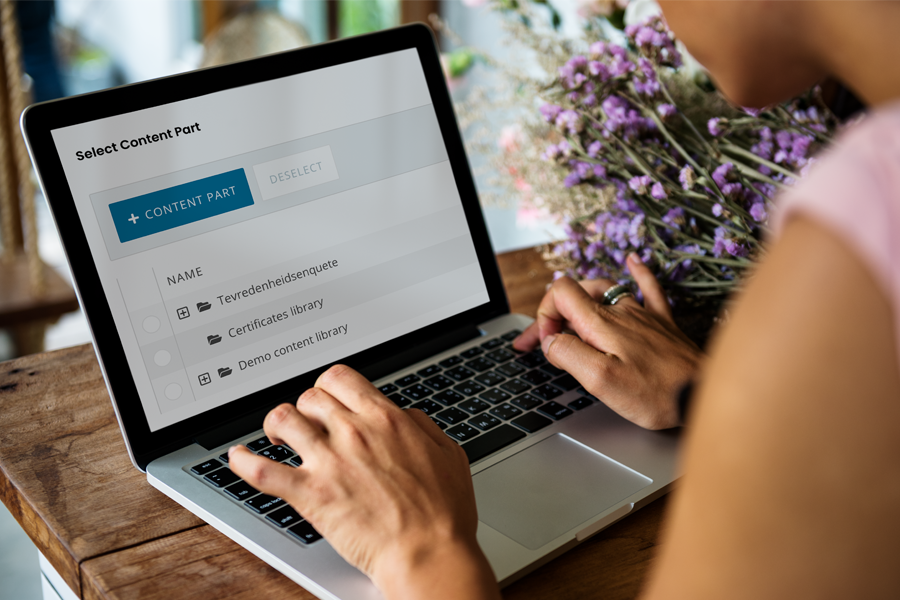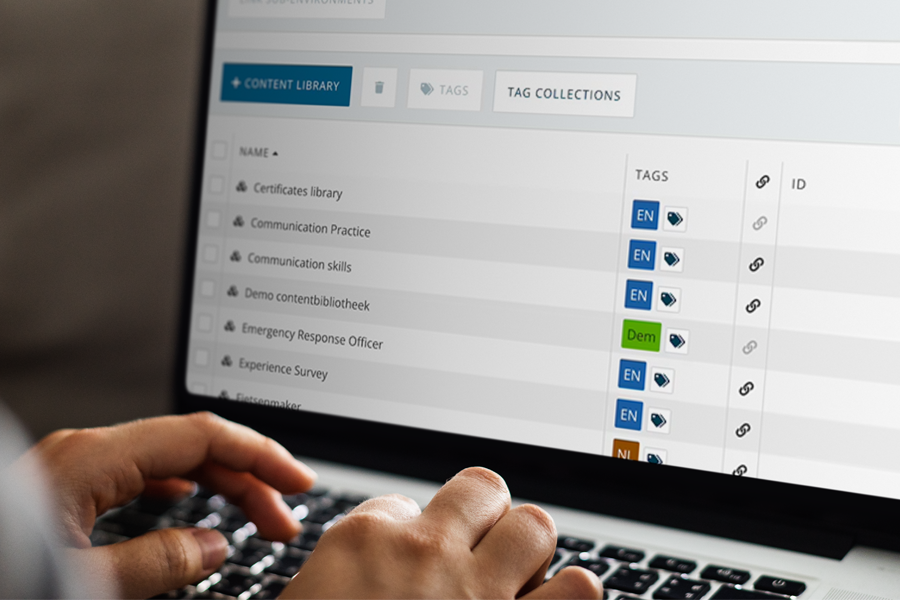Release 105: Messages in the app, tagging for files and more!
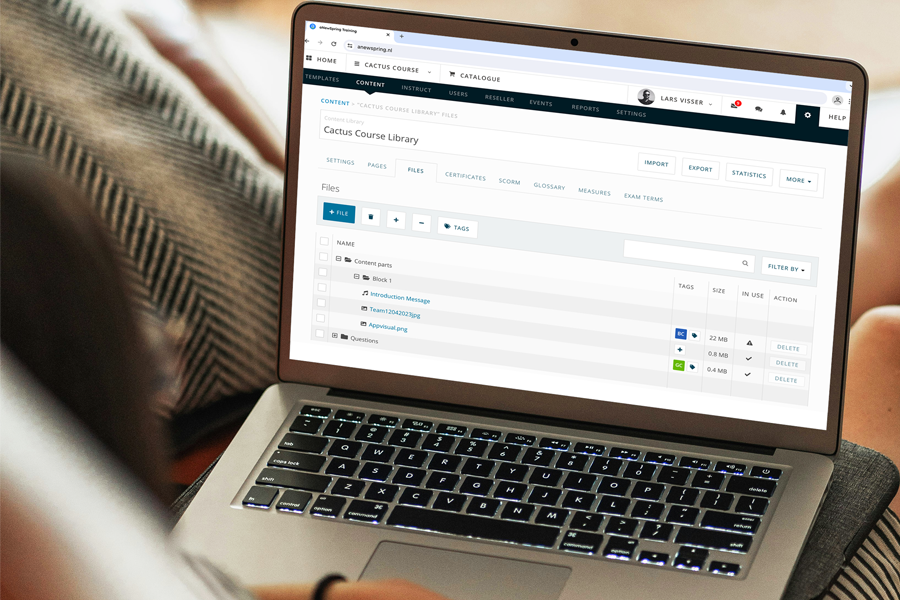
Welcome! In this edition, we'll discuss all changes to the aNewSpring platform in Release 105. Take a seat and let’s dive in.
Are you short on time? Read through the titles and the bold marked text to get the quick update.

Messages and announcements in the app
Learners who want to use every available moment to learn, can do more in the app from now on. Why? Because messages and notifications have been added. This makes it possible to ask instructors questions on the go and to stay up to date at any time.
Messages and announcements are added to the notification overview, which will be named 'communication centre' from now on.
Incoming messages and announcements can be seen in one overview, with a clear difference between read and unread items.
Learners can send new messages or respond to received messages. Besides that, they will be able to search through announcements and messages, and send questions to instructors about a question or piece of content from the activity player.
Newly received messages and announcements send push notifications to the learner’s phone. Learners can turn this off in 'settings'. If the learner has previously disabled the main setting 'receive push notifications', it must be enabled again in order to receive them.

Tagging files
Authors who are used to tagging content libraries and content can now apply the same way of organising to files. Files can be tagged on the files overview page within a content library.
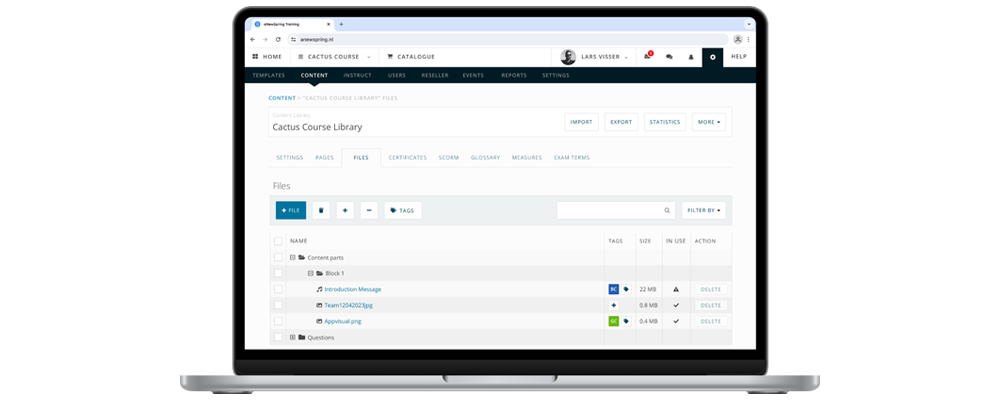
When you are creating questions or pieces of content and looking for a file to add, tags can be used to filter and quickly find what you’re looking for.
File filtering is an addition that will go live later, in June 2024.
Images added by a designer, reseller or tenant, like course and product images, cannot be tagged.

Easier starting of free products (with direct access)
Learners who add products with 'free, direct access' as a payment method will no longer end up on an unnecessary order page. Instead, they are immediately redirected to the course. If the product contains multiple courses, they will end up on the homepage. The learners will no longer receive order emails for these types of products.

Submitting pre-recorded videos
Learners who learn at home or at work via a desktop computer don’t always have access to a webcam. This made it difficult to complete a video hand-in assignment. The option to upload pre-recorded videos will now be available for learners who learn on the desktop computer. This also gives them a chance to edit their work and to submit more creative videos!

Screen reader accessibility
Further steps have been taken in our ongoing project to make the aNewSpring platform fully accessible for all your learners. This time, we’ve added the possibility to add text alternatives to non-text content.
Non-text content, such as images, videos and sound clips, can be provided with text alternatives. They can be read by screen readers, so non-text content becomes accessible to everyone. Text alternatives can now be added by:
authors using files in questions and content pieces
designers using images in the template
resellers who use images for products
tenants who use files in the look & feel
Dive into the details
Some of these features are available for aNewSpring for Trainers and all of them for aNewSpring for Organisations:
If you have any questions regarding the release, do not hesitate to contact our Support Heroes!