Release 106: Clean up your content and files!

Welcome back to another update about our platform! This is Release 106, which will go live on August 6th, 2024. Take a seat and let’s dive into the upcoming changes and additions.
Available right away
A fresh wind through your files!
As an author, you’ve just uploaded an image to use in a content part. You want to reuse the image for a question, but in order to do that you need to reupload the image. Sounds familiar?
Not anymore! We are announcing some big improvements to the way files can be organised in your content library.
New content libraries
For all newly created content libraries, files will no longer be saved in a ‘content parts’ or ‘questions’ folder. Instead, you are totally free to create your own folder structure to keep everything tidy and organised straight from the get-go.
Existing content libraries
For all existing content libraries, your current folder structure will stay the same. But, you are able to reorganise and restructure everything according to your taste.
Go full Marie Kondo by:
renaming files
renaming folders
moving files from one folder to another (within the existing content library)
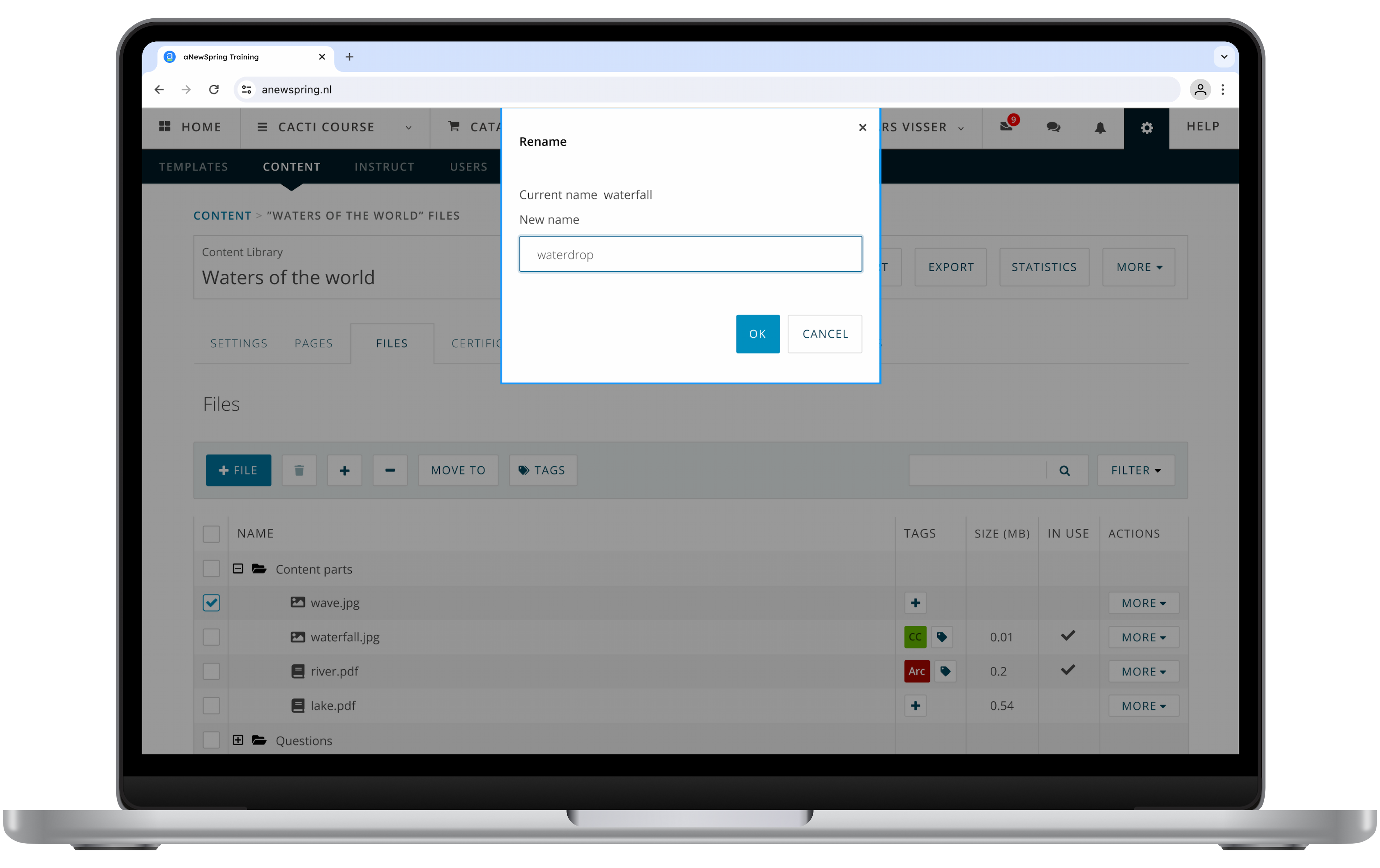
‘Available’ and ‘in use’ status for content
As an author, do you run into the problem of a content library filled with content that was ultimately not used in a template, but that you cannot delete?
When linking a content library to a template, all content becomes available for use and is therefore given the status 'in use'. Which also means that it can no longer be deleted.
We have some good news for all these authors. We’ve adjusted the status of content, which will make cleaning up unused content child's play.
To make better sense of what happens with your content, we’ve split the status of content into two:
Available to be used: when content is linked to one (or more templates) but is not actually used.
In use: when the content is actually in use in a template, be it in an activity or as an explanation for a widget.
And that is not all! Content with the status ‘available to be used’ can be deleted from the content library at any given moment.
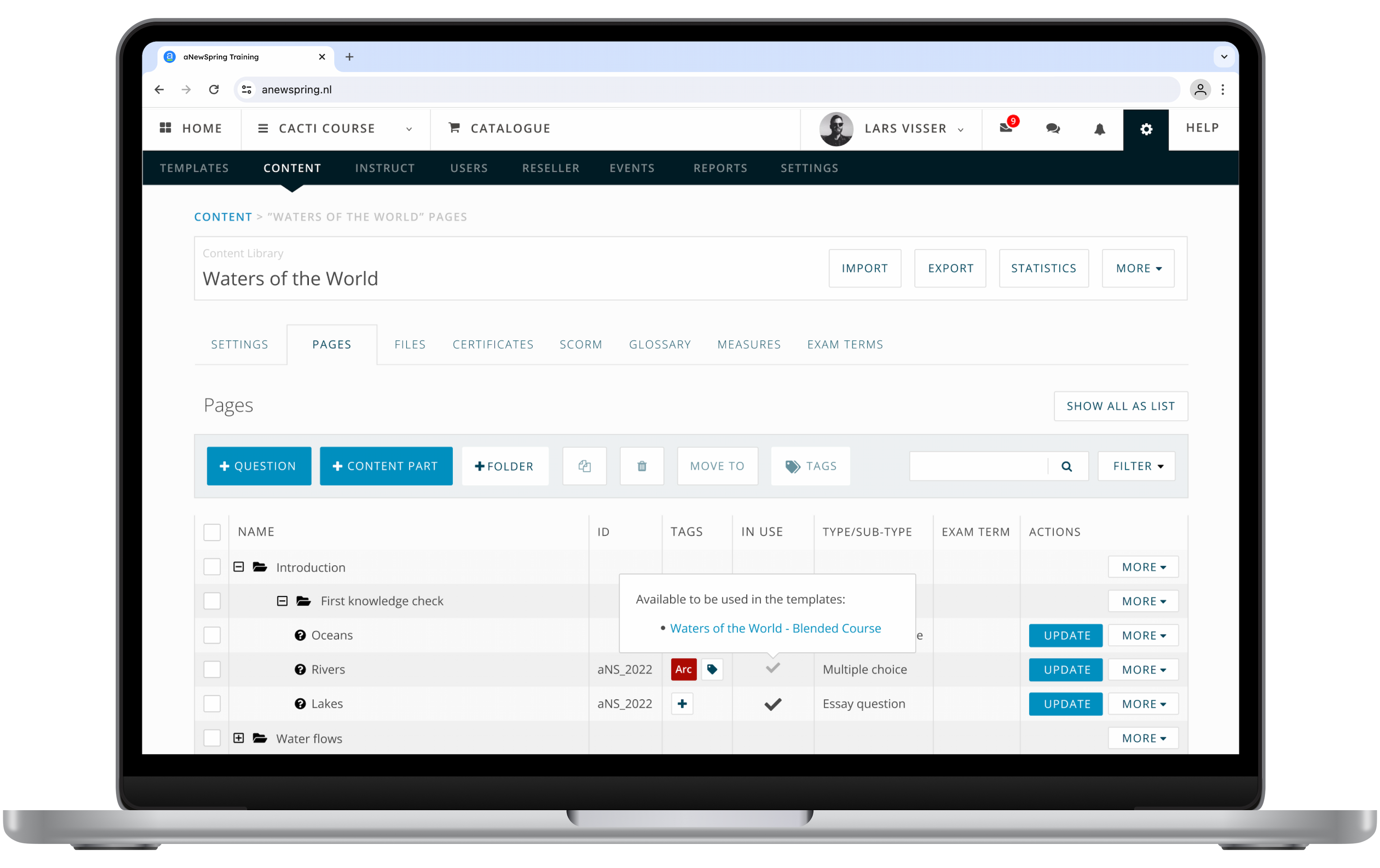
Available soon
Events visible in the course calendar
This feature will become available on the 20th of August.
The calendar widget is a handy tool. Learners can create a plan to stay on top of their learning activities or instructors can set one up for learners to follow. However, both parties weren’t able to see the (online or offline) event activities in the overview. So, we added them!
Learners
In their calendar, learners will now automatically see the event they’ve (been) enrolled in. Additionally, the name of the event is a link to easily open the activity.
Instructors
Instructors will see all events they need to assess in their calendar. When they click on the event name, they will go directly to the event page. Here, they can view the event itself and the list of learners that have subscribed.
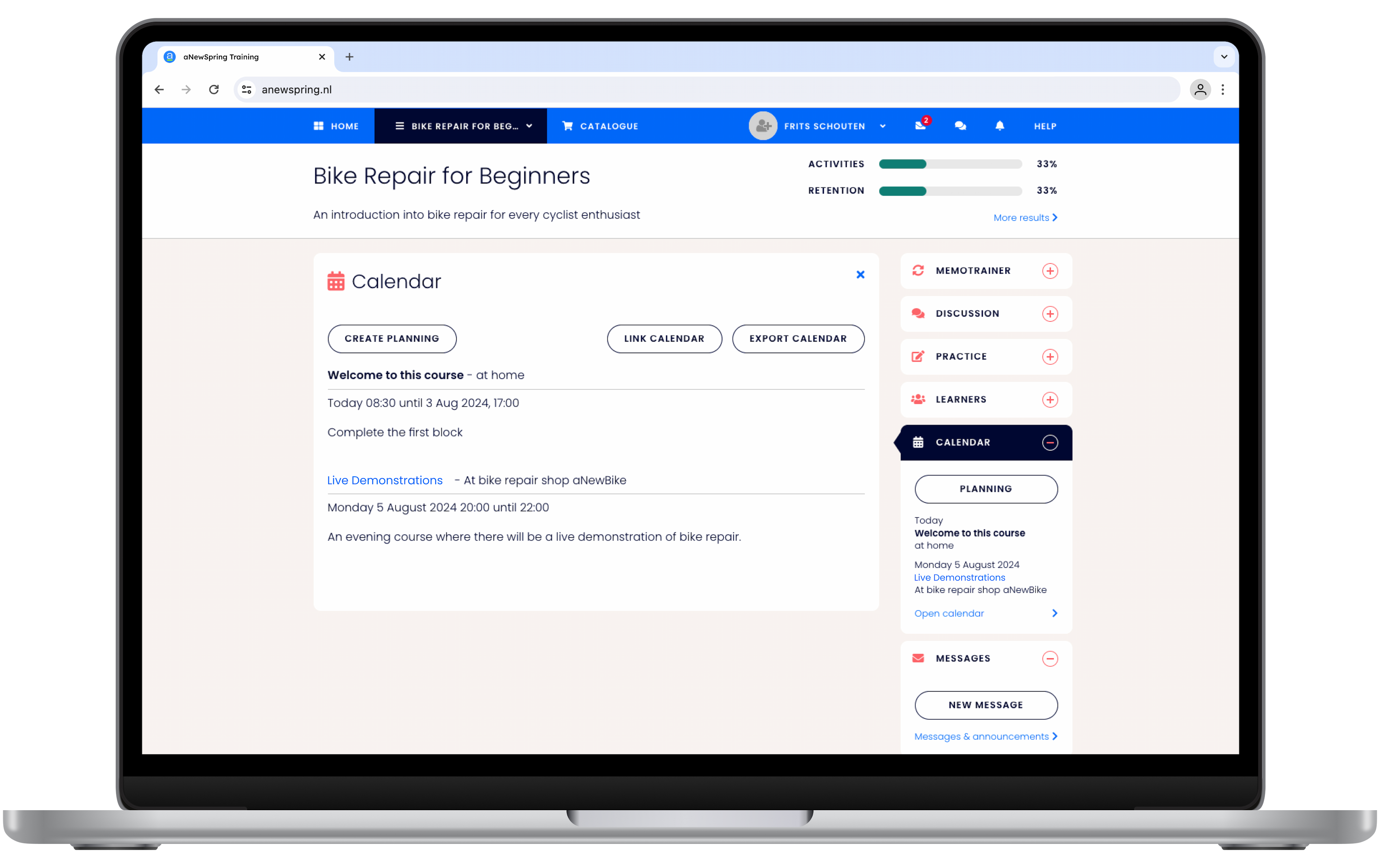
Where is content in use?
This feature will most likely become available at the end of August.
There's more in-depth information for users that are both author and designer.
Users that are linked to a content library as author and as designer, no longer need to go into the template to see exactly where content is in use. They will be able to see in which activity a content part or question is used from the content library tab!
New API calls
There are a couple of new calls for API users to further optimise their flows.
Set instructor for learners
This call has been available since June 20, 2024
The call: POST /setTeacherStudents links an instructor to one or more learners, without specifying the courses.
The instructors will only be linked to the learner when they have access to the course.
Previously established links to learners, that are not specified in the call, are removed.
See all groups from a specific user
This functionality has been available since July 2, 2024
The call: GET /getUserGroups receives all groups that a specific user is linked to. From all groups, we send the group name, ID and type. You can also specify if you only want to get a certain type of group (like student or teacher groups).
Dive into the details
Some of these features are available for aNewSpring for Trainers and all of them for aNewSpring for Organisations:
If you have any questions regarding the release, do not hesitate to contact our Support Heroes!

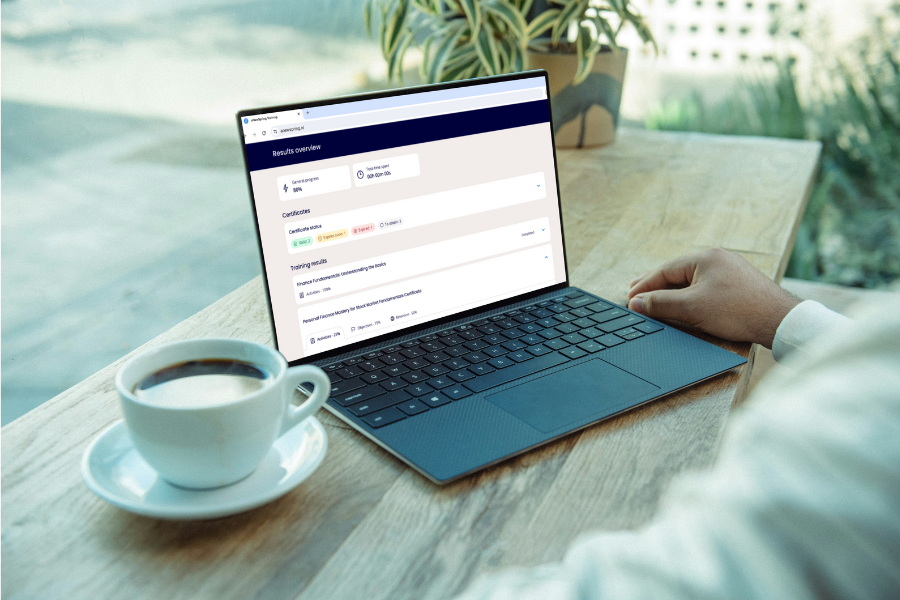
-1731660517.png&w=3840&q=100)