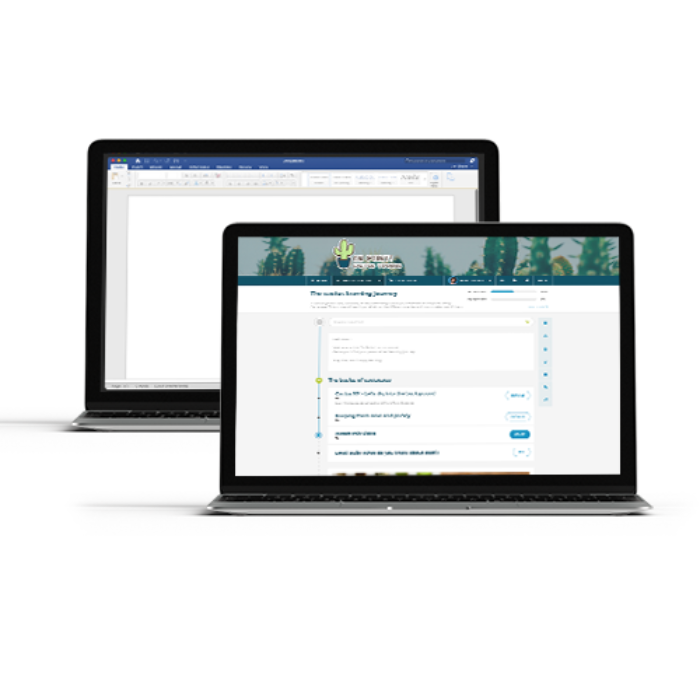
We've built trust with our customers

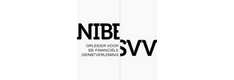

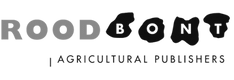

How does the Content Converter help your authoring teams?
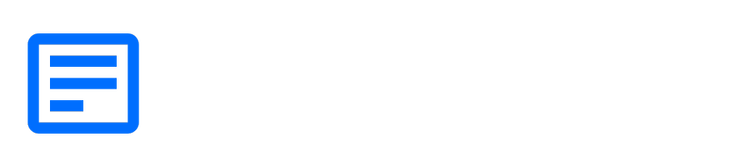
Collaborate and create
Work together with external teams and creators to build course content. Afterwards, import the document into aNewSpring.
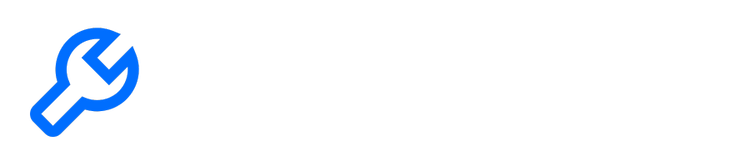
Translate and review content
Export your learning content into Word for translation and review, proofread with stakeholders and import back into your learning journey.
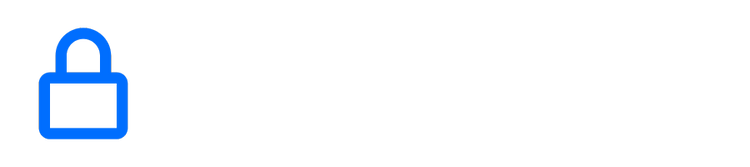
Back-up and restore documents
Need access to your content anytime, anywhere? Create a back-up in Word and restore it later within the aNewSpring environment.

“Use a Word document to collaboratively build course content for the aNewSpring platform!”
Stefan van den TolChief Customer Officer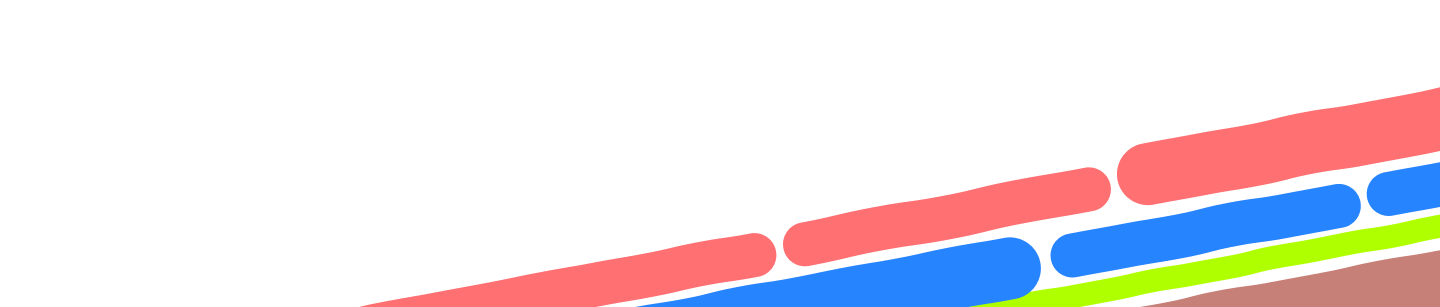
How it works
✔️ Create & Upload
Collaborate with content creators on a Word document according to the format requirements and upload it using the aNewSpring Content Convertor.
✔️ Assess
Review the conversion report and customise your document accordingly
✔️ Download
Download your file once everything looks good to go!
✔️ Import
Import your file within the aNewSpring environment to begin putting your course together!
Quick and easy, from start to finish
Pricing
Credits per part that you convert
When you're using the content converter we charge credits per content part or question that you convert from document to aNewSpring.
In aNewSpring we work with pages. A page could be a question or a piece of content. We call that piece of content a content part. So if you want to convert 120 questions and 400 content parts, we take 520 credits off your balance.
To find the bundle that fits your needs, reach out to us for a discussion!

